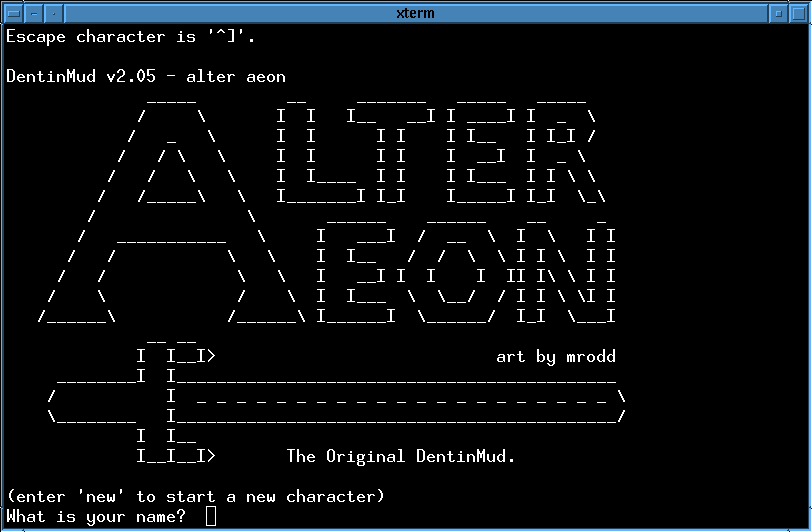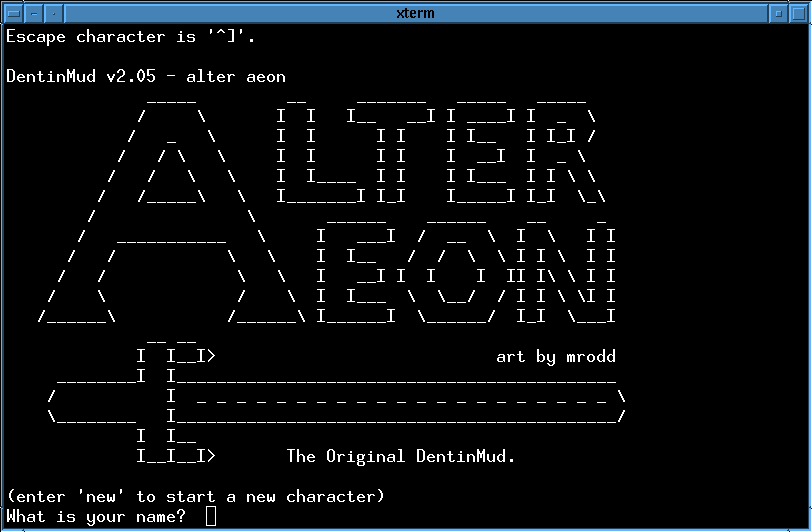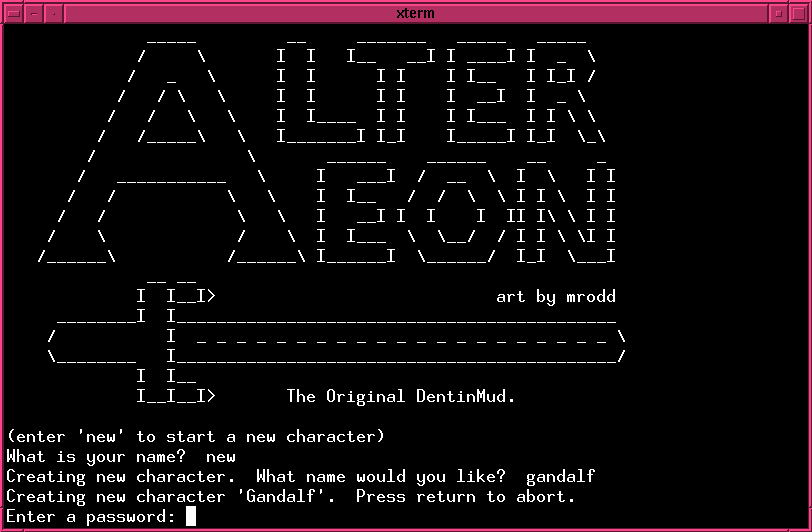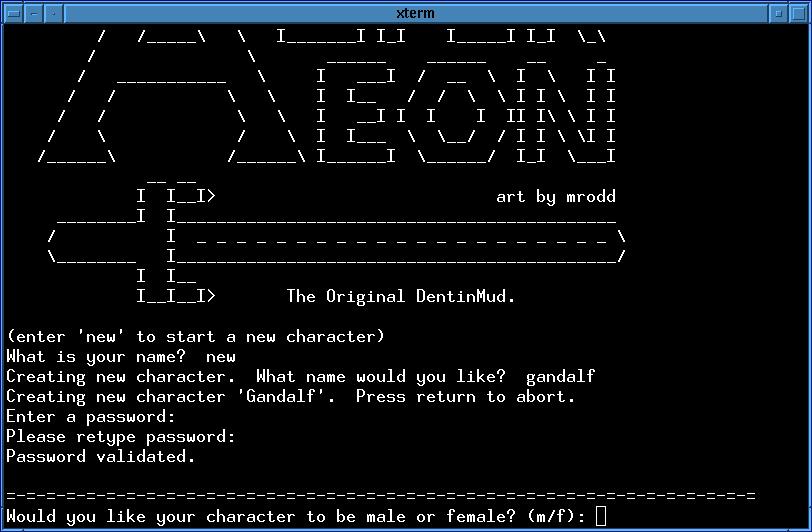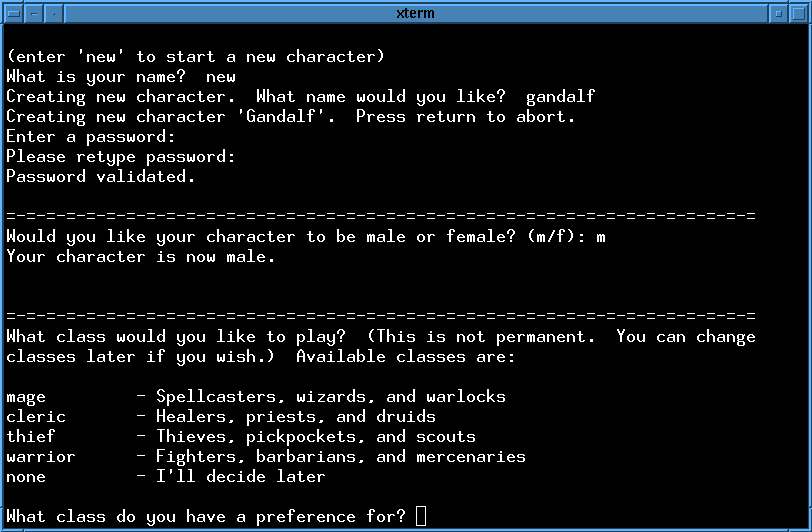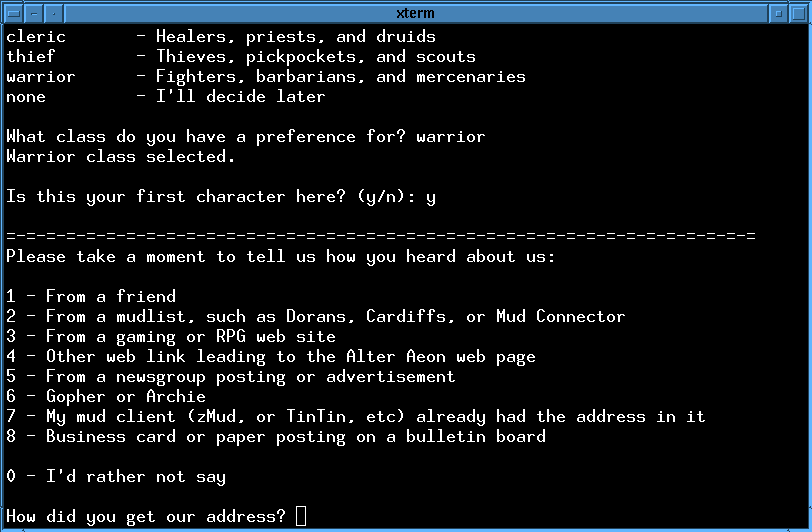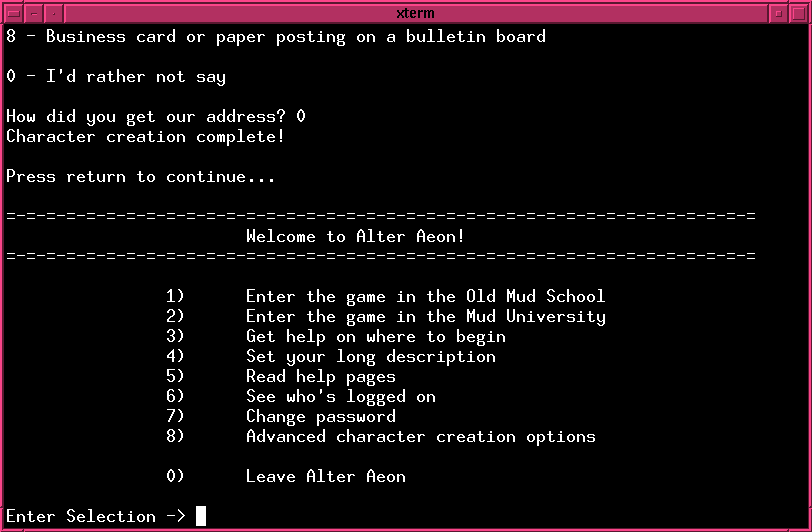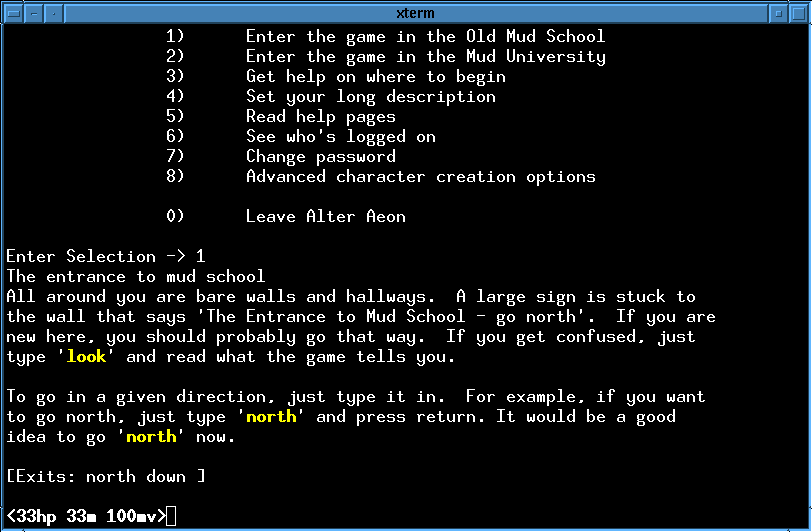Creating a New Character
This section will try to walk you through the process of creating
a new character in the game. This is really quite a short process,
so we detail it with small screenshots to give you a feel for how
the game works. In total, it should take no more than a few minutes
to create a new character and start playing.
When you first connect, you should see a screen similar to this:
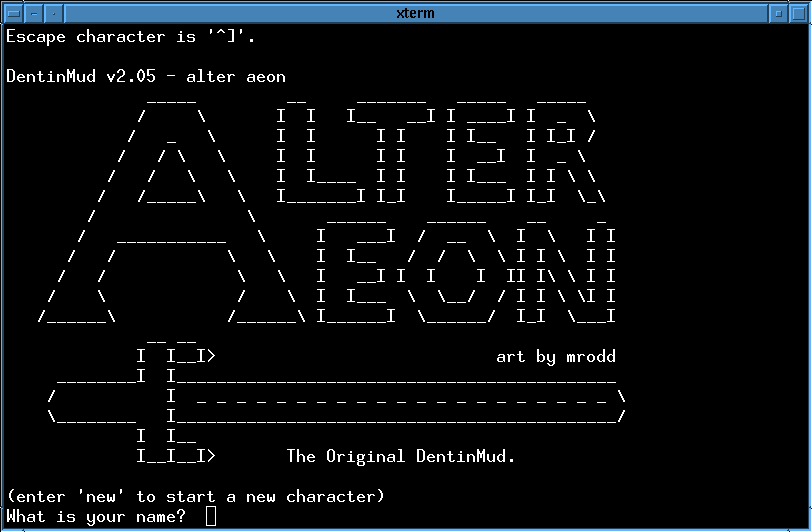
To start your new character, type 'new' at the prompt, and hit enter.
The game will now ask you to pick a name for your character. If you pick
one that is already in use, you will be prompted to pick another, different
name. It's usually a good idea to pick names that will make sense in a
medieval context, and that arent more than 10 characters long. For this
example, we picked the classic name 'gandalf'.
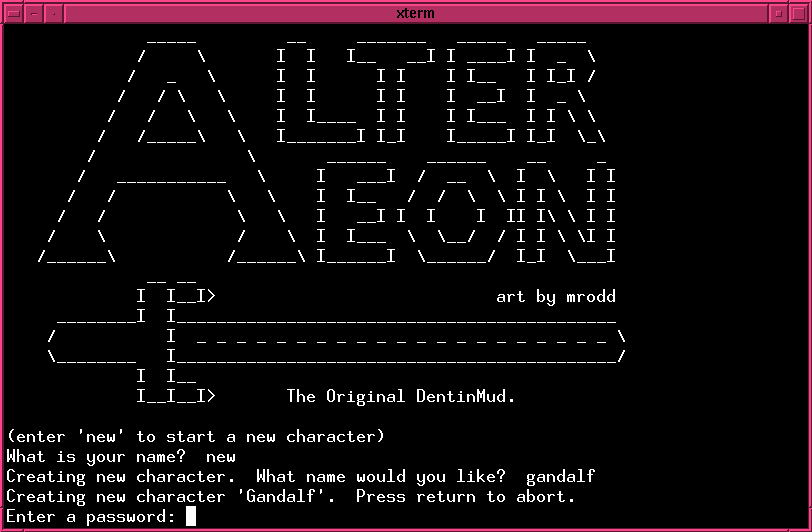
After picking a name, you will be asked to set a password. BE SURE NOT
TO FORGET YOUR PASSWORD! If you forget your password, your character
may be permanently lost.
After setting your password, you must pick the gender of your character.
Gender does not affect your limits in gameplay, but it is a fundamental
part of who your character is and becomes.
Gender is also not permanent - occasionally, strong magics are found
with the power to change it.
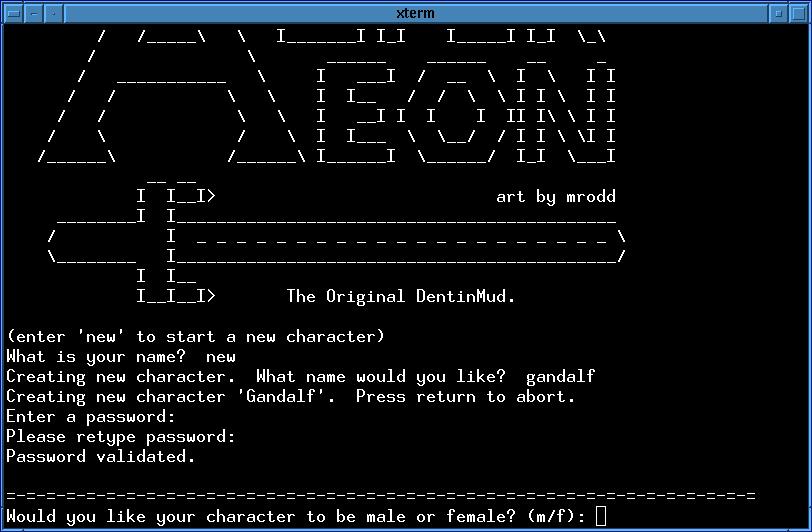
Finally, you can pick a class to start out as. If you decide to pick
a class, your character will be preset to have an affinity for that
class. You may change this later on by training, or you can roll
statistics manually in the 'advanced leveling options' section later.
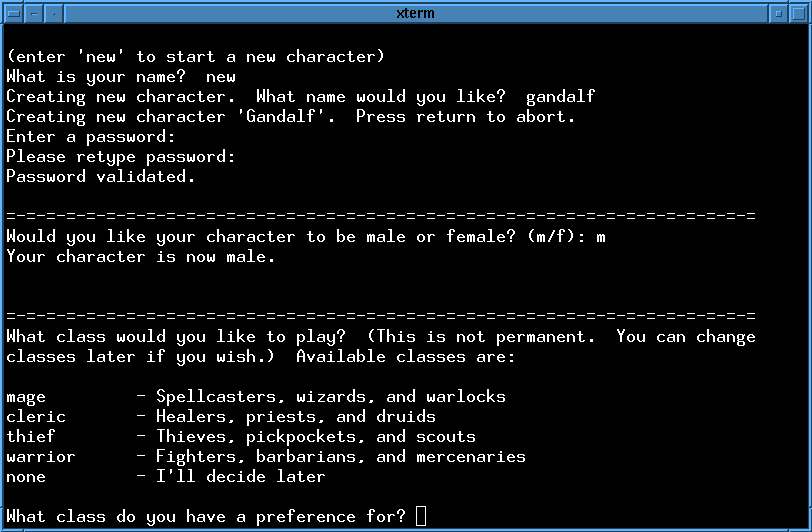
The four classes are roughly described as follows:
- Mage classes have good magical abilities and poor physical attributes.
They are able to cast
powerful offensive spells and a good many utility spells at low levels.
A mage is a powerful weapon, but usually must be protected from harm as they
are not physically strong. Mages typically require very high intelligence
and wisdom, to allow them to master the complex spells of thier trade.
- Cleric classes have moderate magical abilities and fair physical attributes.
They are able to cast
divine spells and heal the injured. A cleric is a good, well rounded class with the
ability to heal and protect others. Clerics rely on thier high wisdom to
cast spells, and on thier alignment for maintaining good graces with thier
gods.
- Thief classes have strong physical abilities, but primarily focus on dexterity,
speed, and flexibility instead of brute strength. Thieves usually have high
intelligence as well as high dexterity, as they must understand many different
kinds of traps and locks, and be smart enough to escape pursuit if needed.
There are also sneak attacks that thieves specialize in which can do considerable
damage as a first attack.
- Warrior classes have strong physical abilities, but focus more on power,
strength, and obscure fighting skills that might give them an edge in combat.
Warriors often serve as the first line of defense in groups, where they can
protect the precious spellcasters from harm in battle.
Or, you can choose no class, and decide later.
If this is your first character...
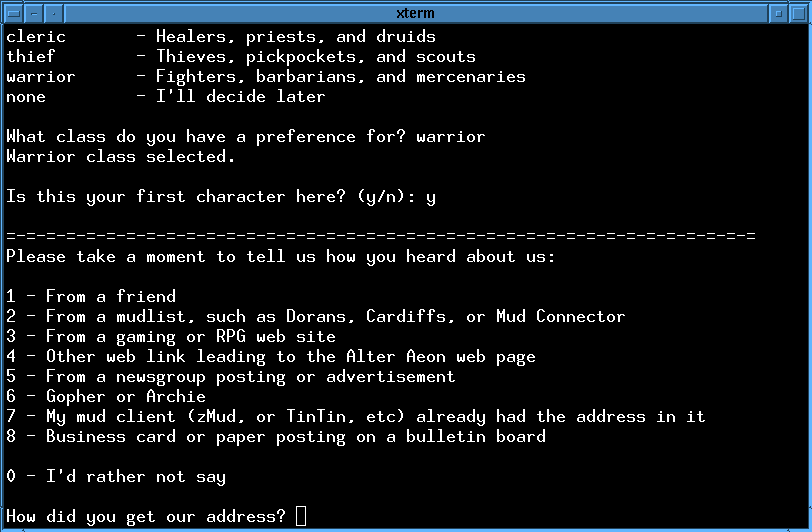
This survey helps us focus the future direction of the game to better match
the players. If you don't want to participate, pick '0'.
Congratulations, your character has been created! Now on to the game.
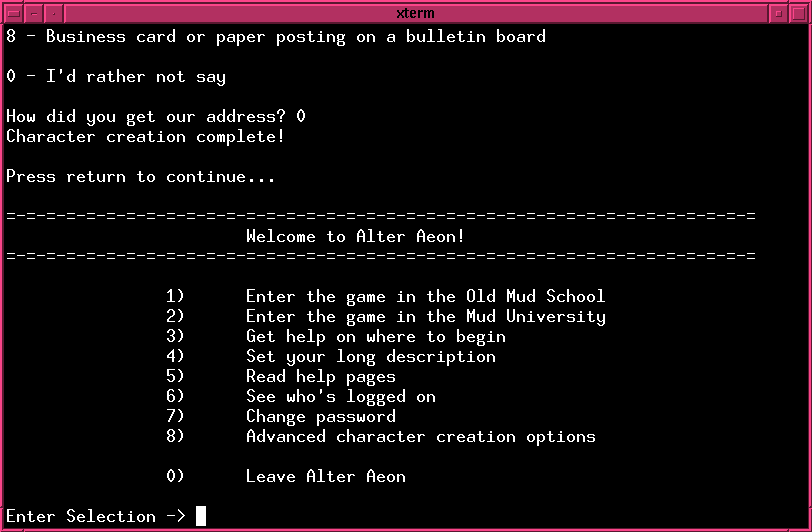
This screen lists several options, and you'll see it every time you connect
to the game to play. If you want to select advanced options for your
new character, select '8'. The other options should be self explanatory.
If you don't know what to do, or just want to log on and get into the game,
it's safe to pick option '1' now.
If you began playing the game in the Old Mud School, this is what you should
see:
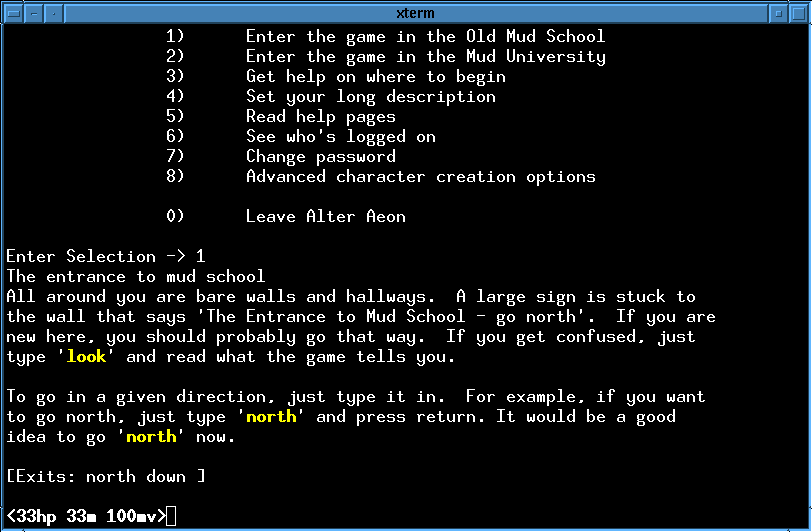
You are now logged into the game, and ready to play. The
next section will go over some basic commands,
and show you how to get around in the game. It will take a while to get used
to the commands - but in the end we think you'll like it!
Go back to the main text-only page
Go to the main Alter Aeon website
Blind Player Help
Copyright (C) 2008 Dentinmud Internet Services
Questions? Comments? Contact us!