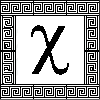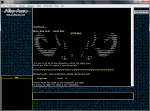Windows Download - AlterAeonLauncher.exe
This is the official Alter Aeon client, for all versions of Microsoft Windows.
Once you've downloaded the client, run it and you're ready to play!
MacOSX Download - AlterAeon Launcher
This is the official Alter Aeon client for Apple Macintosh computers. It is known
to work on MacOSX versions 10.6 and higher, and might work on 10.5 depending on your
system configuration.For Linux support or other clients, see our list of Alternative Mudding Clients. If you can't download and you're stuck with Windows Telnet, you may want to check out our Telnet Tips and Techniques article. The game address is: alteraeon.com 3000