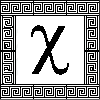The advantage to using the in-game aliases is that you carry them with you from client to client and from computer to computer. If you wish to play from a different computer than your normal machine, you are not completely cut off from your shortcuts if you are not using your normal client. I will provide a brief description of how to prepare and use a few simple aliases.
Spellcasting/Skill Targeting Aliases
A common alias is the spellcasting alias. To begin an alias one must use a very specific command format: 'alias = key_word'. For the 'cure light wounds' spell, I usually use the key word 'cl'. The alias will look like this:
alias = cl
cast cu l $1
@
@
Note that in some clients you will need a '\'
character before the alias to bypass
special uses of the '$' character in some
clients. The first '@' signs tell the alias
to exit from the alias context into the editor. The second
'@' sign tells the alias
that you are done writing and that the alias is finished.cast cu l $1
@
@
This cure light wounds alias will cast cure light wounds on any character specified. Just typing 'cl' and hitting enter will cast 'cure light wounds' on yourself. Typing 'cl lexie' would cast 'cure light wounds' on a character named Lexie, assuming that character was present.
Another example of this would be a magic missile alias that uses the same format.
alias = mm
cast magic missile $1
@
@
Typing 'mm goblin' would cast
'magic missile' at a goblin if one was present.cast magic missile $1
@
@
Skills can also be aliased in this way. An alias I often use is 'lp' for 'leap attack'.
alias = lp
leap $1
@
@
If you are already engaged in combat, 'lp' without an
argument will target the mob you are fighting. To start combat,
'lp goblin' would leap attack a goblin that was not
directly engaged with you.leap $1
@
@
Another common alias is the rescue alias. This can take a couple of different forms. The following is an extremely simple one.
alias = rl
rescue \$1
@
@
Typing 'rl lexie' would rescue Lexie. To make the
alias easier still, substitute the name of a specific character for the
'$1' argument.rescue \$1
@
@
alias = rl
rescue lexie
@
@
This alias requires only that you type 'rl' to rescue
Lexie. A more certain rescue alias would use the following:rescue lexie
@
@
alias = rl
rescue lexie
rescue lexie
rescue lexie
@
@
This alias would attempt to rescue Lexie three times thus increasing the chances that
you make a successful rescue.rescue lexie
rescue lexie
rescue lexie
@
@
Equipment Switching Aliases
There are many variations on this idea, but one that is commonly useful is the backstab alias. This alias will backstab a mob, then switch from your stabber to a primary weapon. There's a number of ways to accomplish this, but the simplest would be as follows:
alias = bs
b $1
unwield
wield sword
@
@
This alias backstabs a mob who is specified (example:
'bs goblin'), then the alias unwields
your current weapon and wields a sword.b $1
unwield
wield sword
@
@
I often use weapon switch aliases as well which I abbreviate 'ws'.
alias = ws
unwield
wield spear
@
@
This weapon switch alias unwields any weapon and wields a spear for backstabbing purposes.unwield
wield spear
@
@
Equipment switching aliases can become much more elaborate as well. The following example would change from one set into another (note: there's a number of methods for doing this, and this example demonstrates only one such method).
alias = tankset
stand
unwear all
put all pack
sort pack
get helmet pack
wear helmet
get cape pack
wear cape
get cape pack
wear cape
get mithril breastplate pack
wear mithril
get druid cloak pack
wear druid
get black boots pack
wear boots
@
@
This alias takes each individual item from a pack using two word descriptions for
some pieces of equipment where necessary to differentiate a piece from other pieces
that have similar insult strings. Some players alternatively choose to use
uuids.stand
unwear all
put all pack
sort pack
get helmet pack
wear helmet
get cape pack
wear cape
get cape pack
wear cape
get mithril breastplate pack
wear mithril
get druid cloak pack
wear druid
get black boots pack
wear boots
@
@
A second method of switching equipment quickly would utilize the following method:
alias = tankset
get red bag pack
unw all
put all red bag
put red bag pack
get blue bag pack
get all bag
wear all
@
@
This method uses different containers for different sets. Instead of selecting each
individual piece of equipment, the alias selects individual containers, and then uses
the game's get and put all capabilities to switch the equipment around.get red bag pack
unw all
put all red bag
put red bag pack
get blue bag pack
get all bag
wear all
@
@
Additional methods may incorporate use of the in-game 'eqset' command.
List Manipulation
Another common use of aliases is to separate a single piece of information from lists.For example, the following alias will search the who fame list for a specific character:
alias = fame
who fame || grep -i $1
@
@
This alias will take a name (e.g. 'fame lexie') and
return the output for the line or
lines that contain the string 'lexie'.who fame || grep -i $1
@
@
Note that the '|' character is special, and that it 'pipes' the output of the 'who fame' command into a filter named 'grep'. Grep only displays lines containing certain strings, which means you'll only see 'who fame' lines that match the given name ('lexie' in the example.) When setting the alias, you have to use a double '||' in order to get a single '|' into the alias. See also the help pages for socket filters.
A similar list manipulation can be accomplished using the following. Assume that a character wished to see only players on the who list who do not have 'the newbie' as their title. The following alias would arrange that:
alias = whoold
who || grep -v newbie
@
@
This alias would only show characters without the word
'newbie' in their title or in their name.who || grep -v newbie
@
@
For more information on useful commands that can make manipulating lists easier see the help topics on the filters 'more', 'head', 'tail', 'grep', and 'wc'.
Conclusion
These are a few of the most common sorts of aliases that I have seen people use and they do not exhaust the possibilities of the alias system. Different players develop different strategies for accomplishing the same goals, and for many of these aliases there are alternative solutions. Ask around.You may also want to look over the help pages for aliases, filters, variables, the if command, and the built in calculator. These can be used to construct more complicated aliases if you need something more than these simple examples.
For an advanced guide to using variables with aliases, try this article.